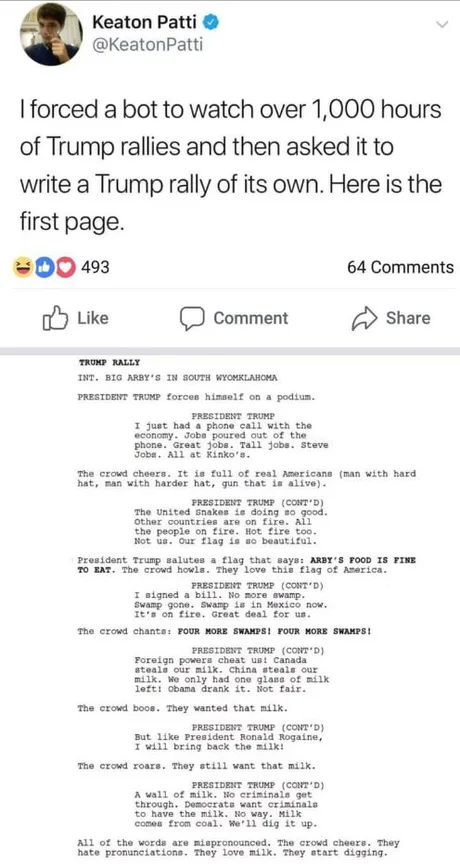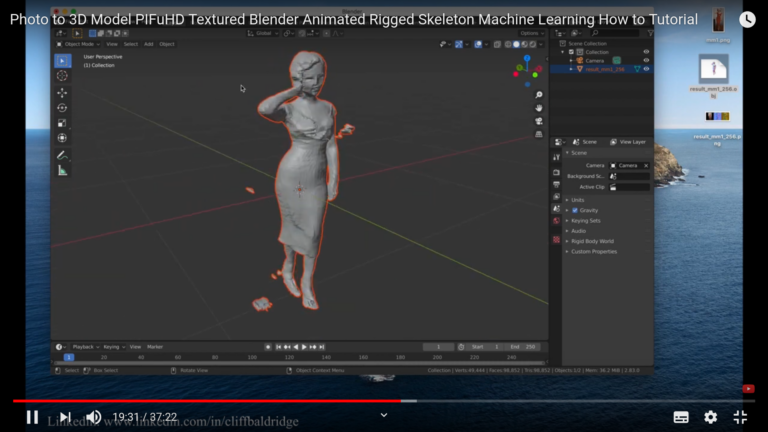Note to self
remember next time!
Let’s say you have a php web application like adminer. – The alternative to mysqladmin recommended for beginner students. And you have a web hosting panel like cloudpanel – alternative to cpanel and directadmin, built on nginx – the alternative to the apache webserver gaining popularity in the cloud era. How are we going to configure an htaccess-like trick:
- a file containing a user – (crypted) password combination
- this user is required to login in to a specific directory
- set up nginx to get this done
Install apache2-utils
Running debian, it goes:
apt install apache2-utilsCreate the passwordfile
root@server:/usr/share/nginx# htpasswd -b -c .adminer demo123 pass456
Adding password for user demo123
root@server:/usr/share/nginx# cat .adminer
demo123:$apr1$IK03eNbD$yt2.VCuVAVB.pUWd9BRAo.You might add a column to this file containing a remark
demo123:$apr1$IK03eNbD$yt2.VCuVAVB.pUWd9BRAo.: Do not use this ridiculous passwordSet up the password file in the nginx config
In Cloudpanel, go to the domain in question, open the Vhost tab. Edit the vhost file .adminer adding this code:
location ^~ /adminer/ {
include fastcgi_params;
fastcgi_intercept_errors on;
fastcgi_index index.php;
fastcgi_param SCRIPT_FILENAME $document_root$fastcgi_script_name;
try_files $uri =404;
fastcgi_read_timeout 3600;
fastcgi_send_timeout 3600;
fastcgi_param HTTPS $fastcgi_https;
{{php_fpm_listener}}
{{php_settings}}
auth_basic "For Me Only";
auth_basic_user_file /usr/share/nginx/.adminer;
}